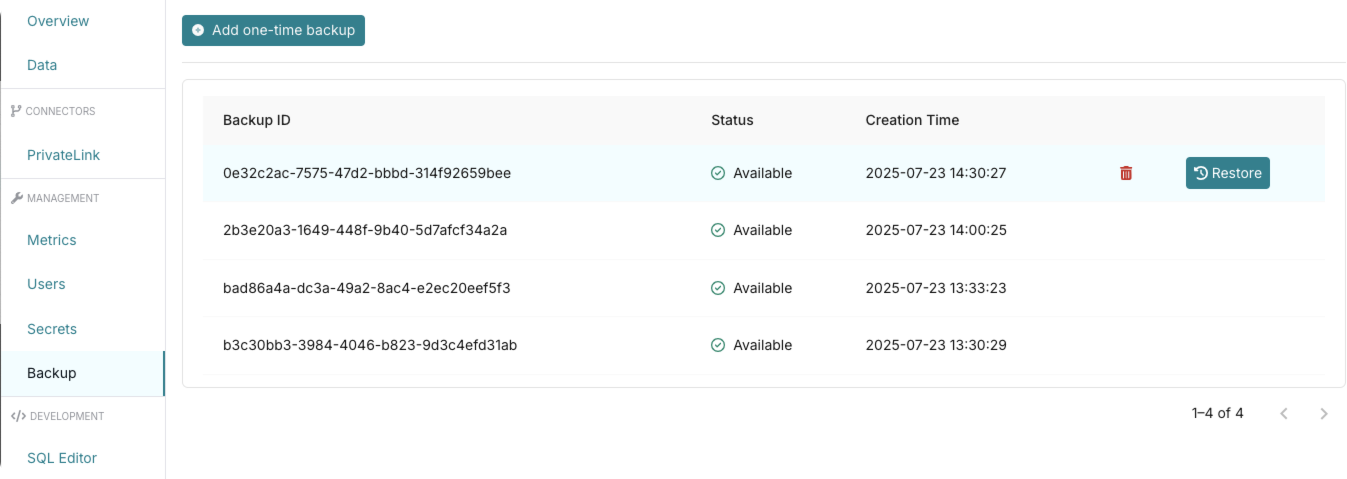Overview
A backup refers to the meta snapshot that captures the metadata service’s state at a specific point in time. It allows you to:- Restore lost data to your RisingWave cluster.
- Restore an instance to a previous state by using the backup to overwrite it.
Backup cost
A meta snapshot pins data at a specific point in time in data storage, preventing it from being recycled by compaction. As a result, they may increase overall storage usage. Backups are billed at the standard storage rate.Backup types
RisingWave supports the following types of backups:- On-demand backups: You can create a snapshot at any time, such as before performing a risky operation on your database. On-demand backups persist until you delete them, or until their associated project is deleted. Since they are not automatically deleted, on-demand backups can have a long-term effect on your billing charges.
- Automated backups: Automated backups are created at regular intervals for all tenants. By default, a new backup is created every 30 minutes, but only the three most recent backups are retained. Older backups are automatically deleted on a first-in, first-out (FIFO) basis.
Create and manage backups
To create an on-demand backup:- Navigate to Projects page and select a project.
- In the sidebar, click Backup.
- In the top left, click Add one-time backup to create an on-demand backup.