- Turn on binary logging and choose a non-zero value for the Retention period.
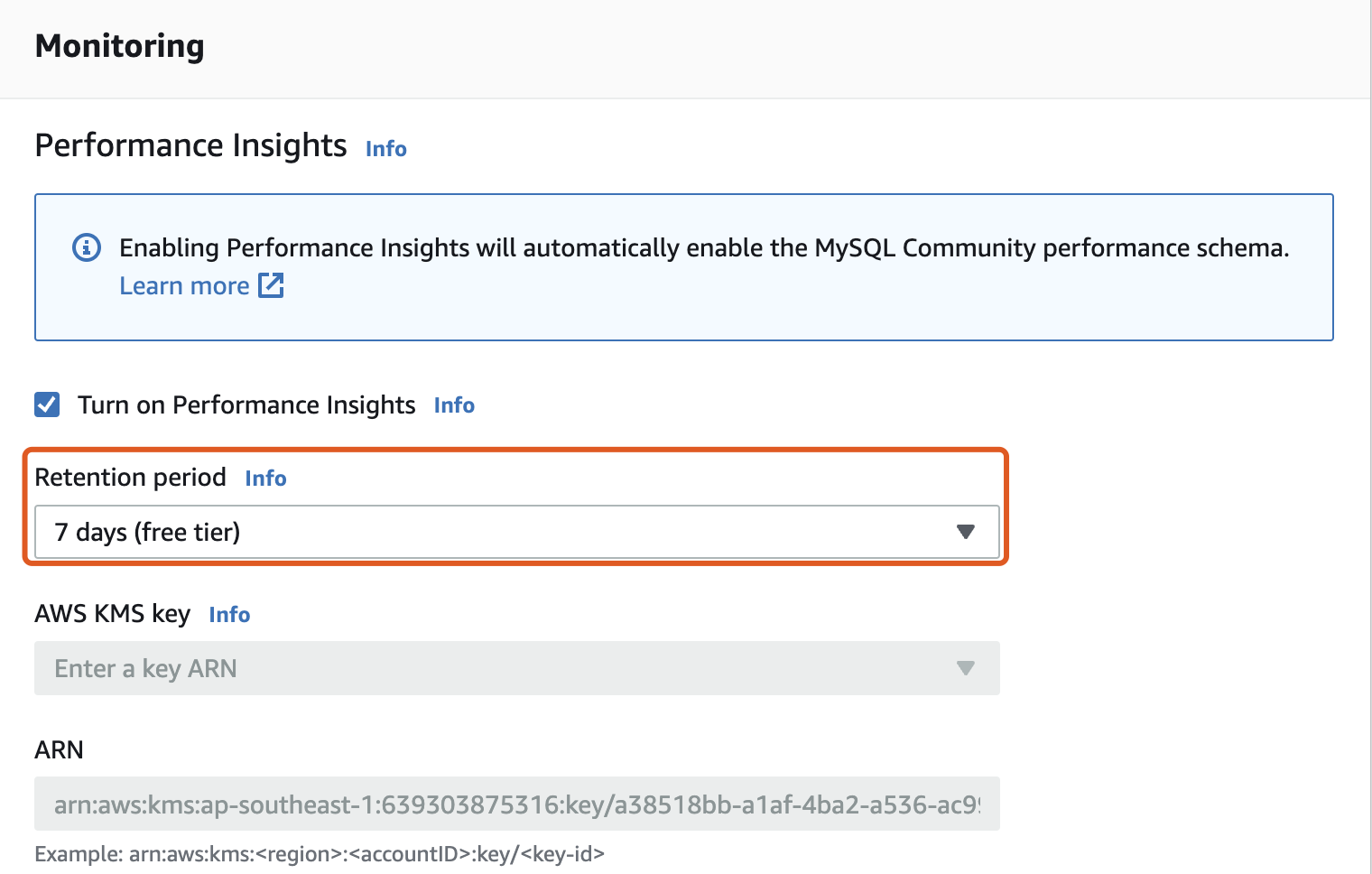
- Create a parameter group for MySQL instances. We created a parameter group named MySQL-CDC for the instance that runs MySQL 5.7.x.
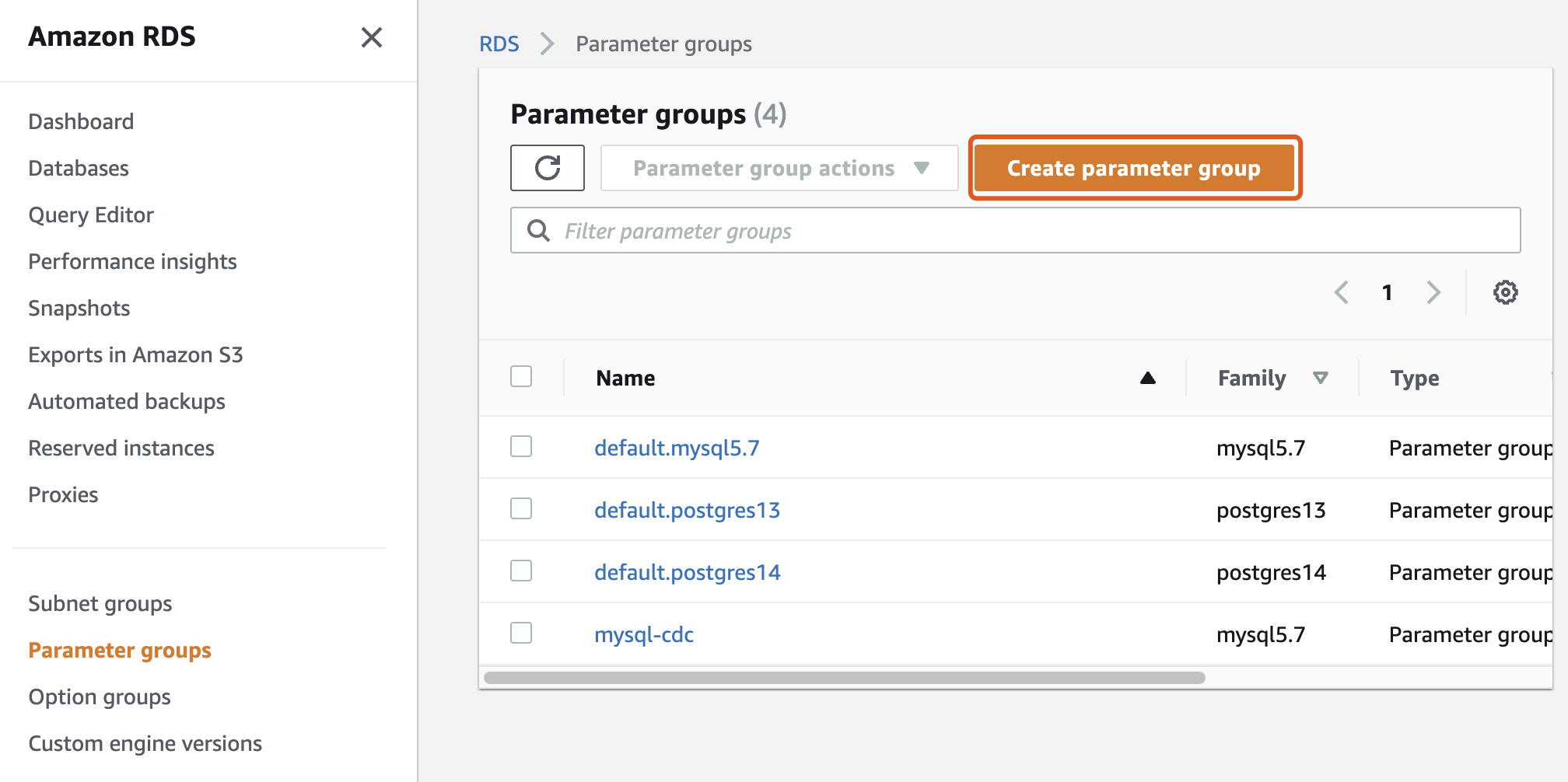
- Click the MySQL-CDC parameter group to edit the values of binlog_format to ROW and binlog_row_image to full.


- Modify your RDS instance and apply the modified parameter group to your database.
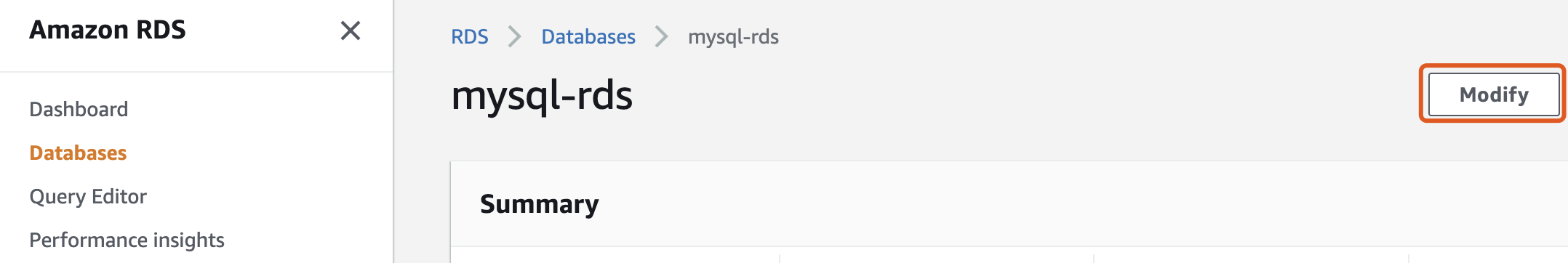
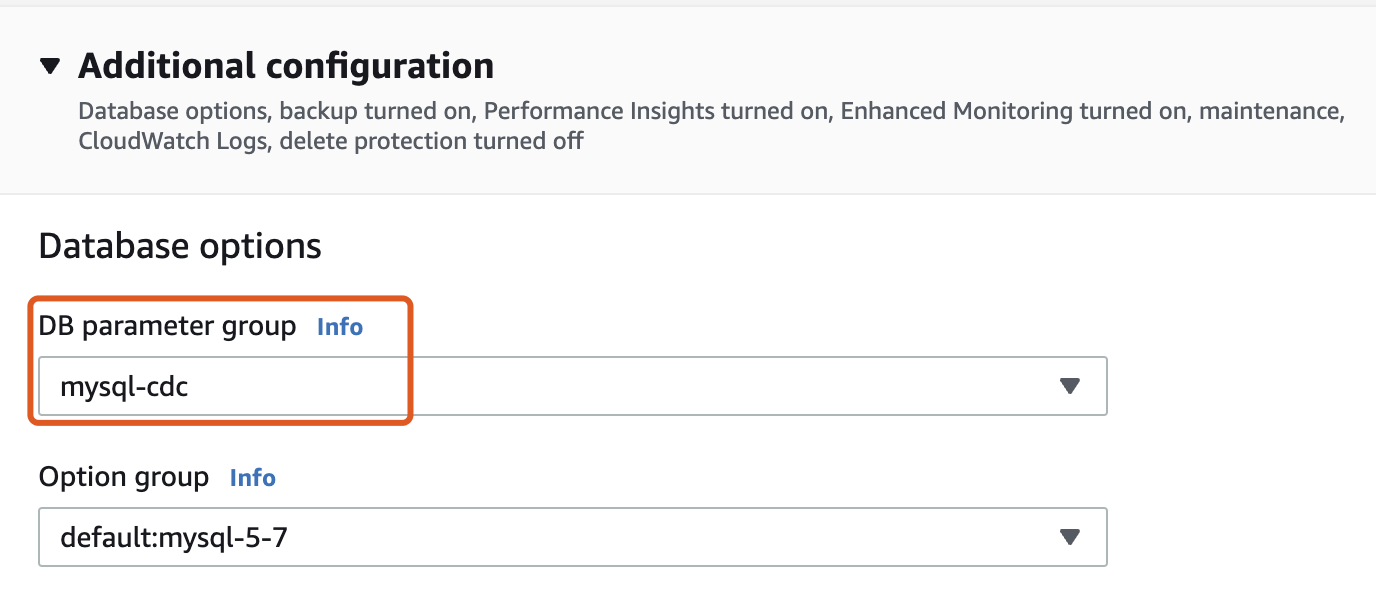
- Click Continue and choose Apply immediately. Finally, click Modify DB instance to save the changes. Remember to reboot your MySQL instance.
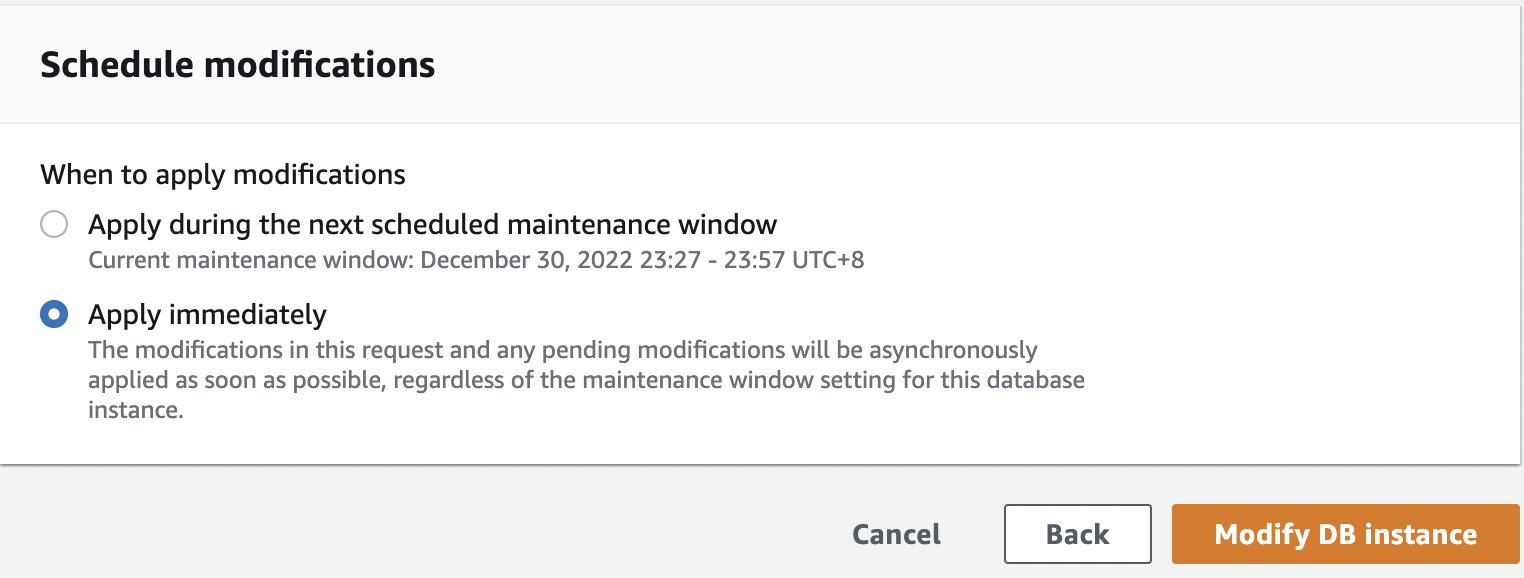
- Ensure your MySQL users can access the tables and replications.