Prerequisites
- Metabase installed and running.
- Install and start RisingWave. For instructions on how to get started, see the Quick start guide.
Establish the connection
- Open the Metabase admin interface and click “Add a database”.
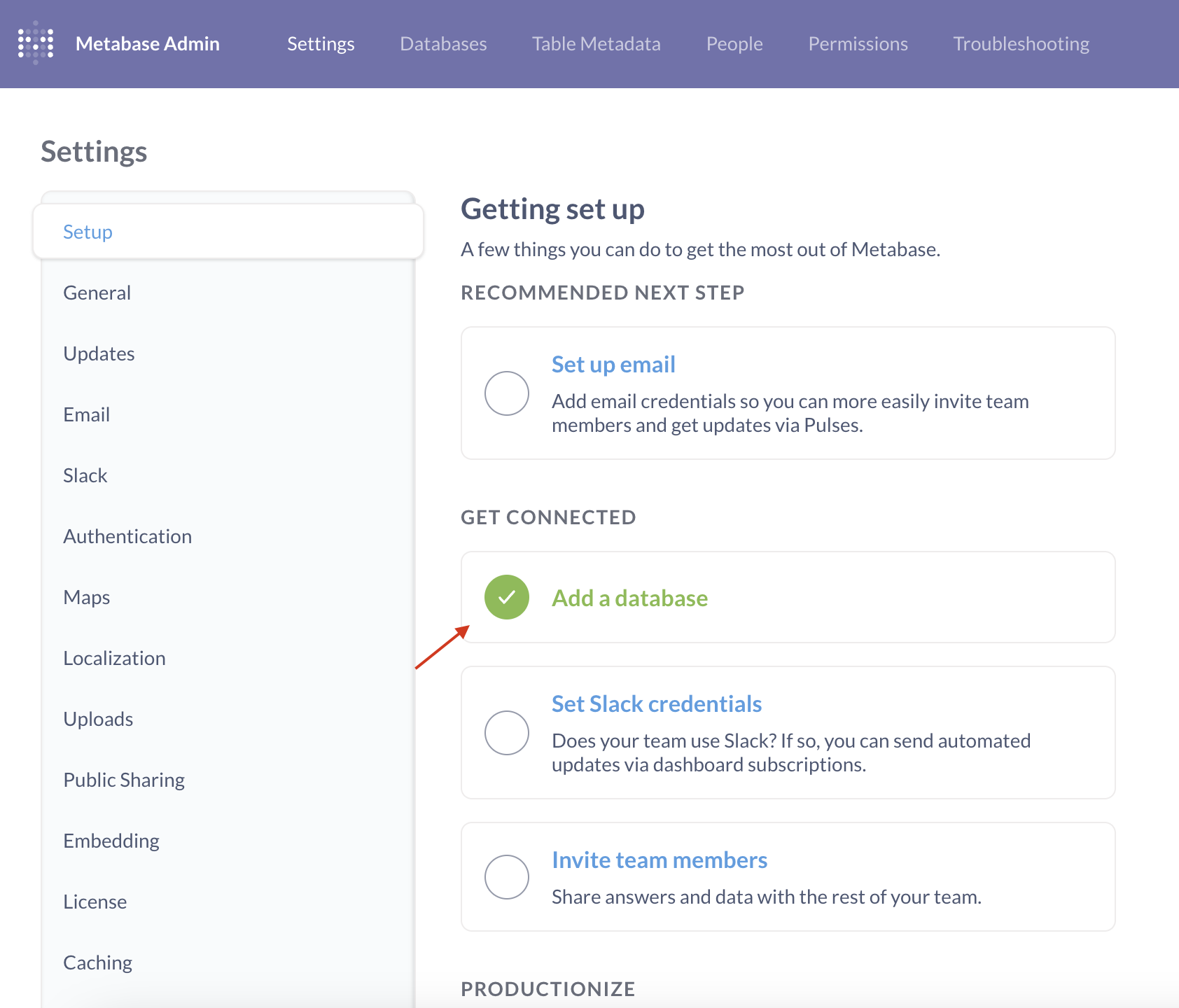
- For the database type, select “PostgreSQL” since RisingWave uses the PostgreSQL wire protocol.
- Fill in the connection details:
- Name: Choose a friendly name.
- Host: The hostname or IP address of the RisingWave database.
- Port: The port number of the RisingWave database.
- Database name: The name of the RisingWave database you want to connect to.
- Username: The username for accessing the database.
- Password: The password associated with the provided username.
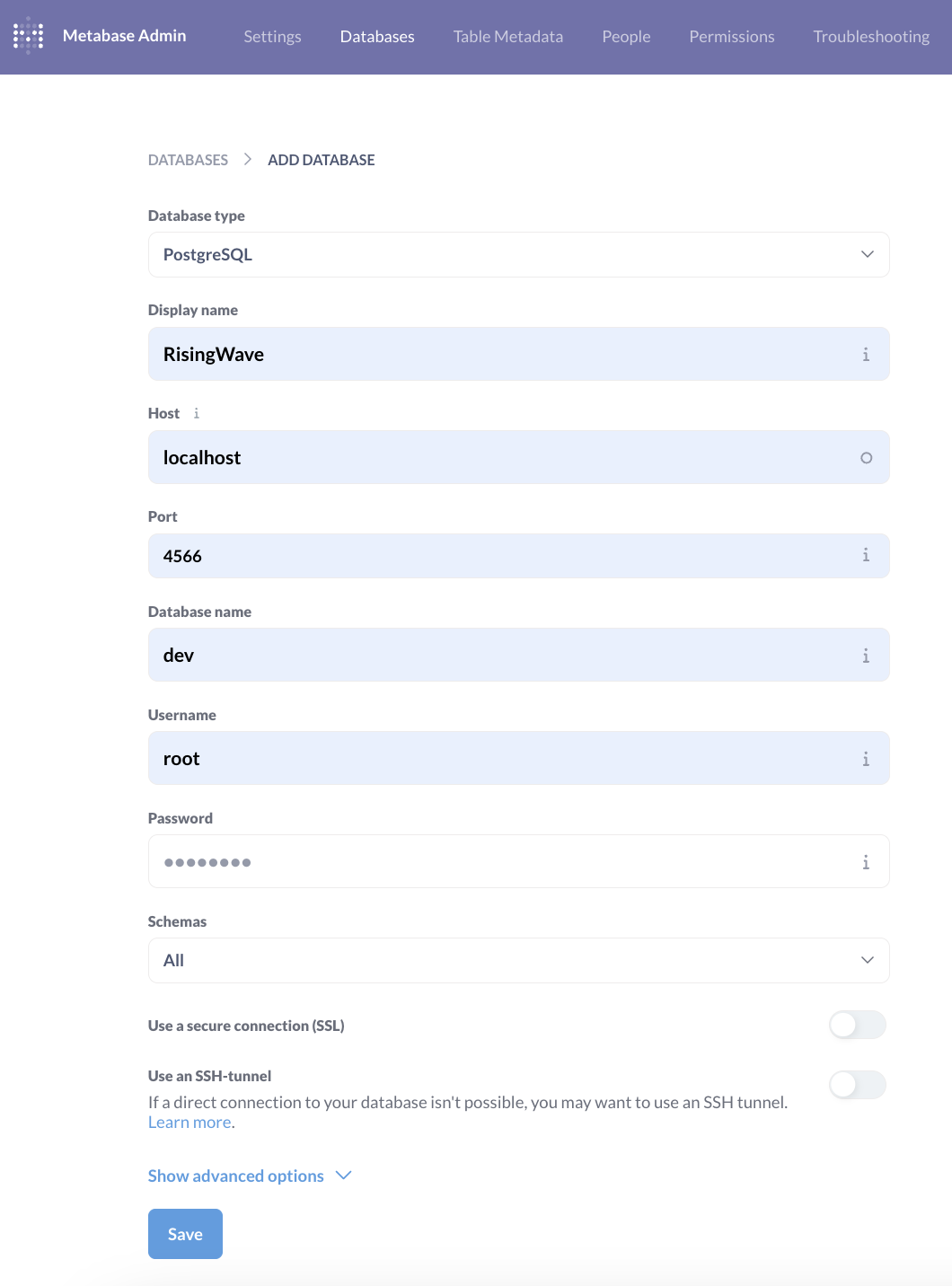
- Save the connection.
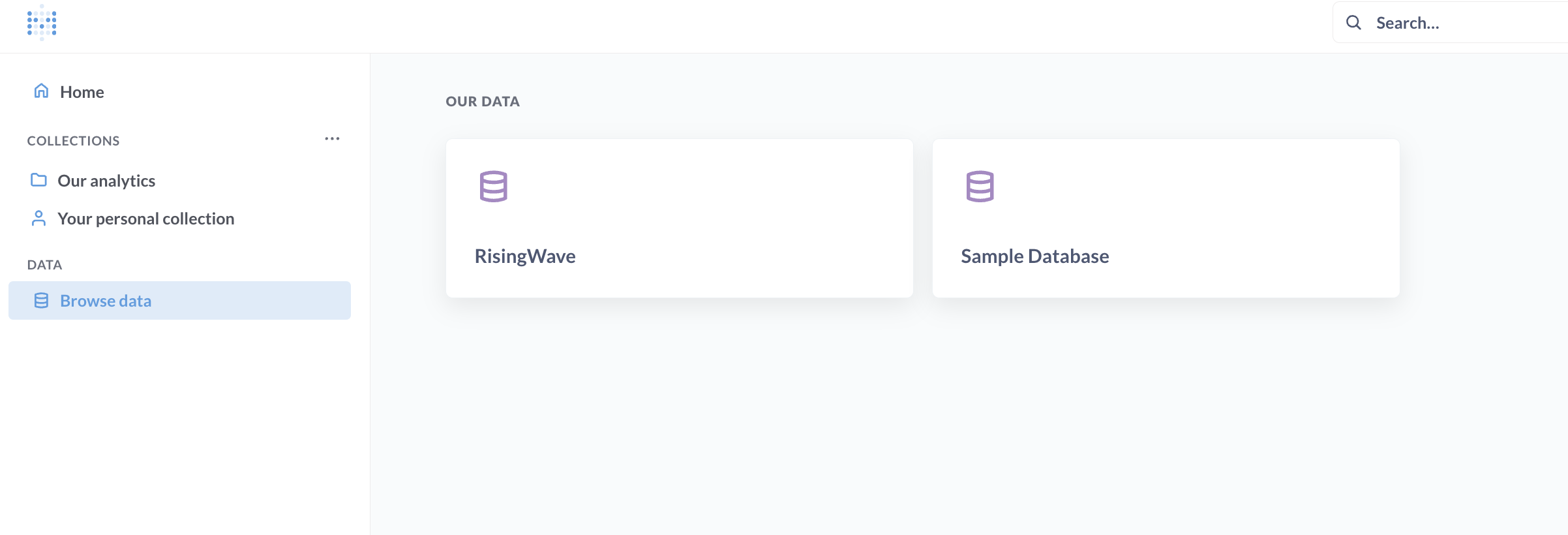
#refresh=5 to the URL, such as http://127.0.0.1:3000/dashboard/1-jaffle-shop#refresh=5, thus setting the refresh interval to 5 seconds.
